Learn how to do a Gravitron triceps dips drop set. Presented by Real Jock Gay Fitness Health & Life.
Benefits
Tricep dips are one of the oldest and greatest tricep-building exercises in the book. Doing them on the Gravitron machine allows you to take a percentage of your body weight off the table, allowing you to build up strength and max out while maintaining proper form. This exercise includes a total of three drop sets using progressively lighter weights that will eek out every last dip you have in you.
Muscles Worked
Triceps
Starting Position
Set the Gravitron dip handles to a width setting that feels comfortable for your shoulder width. Grasp the handles in each hand and step off the platform onto the foot bar. Keep your posture tall, shoulder blades retracted, and chest forward in order to keep the work in your triceps. Set the weight to the most difficult setting at which you can do about six reps with perfect form before failure.
Exercise
1. From the starting position, slowly lower your body down into the dip. Be sure to continue to keep your posture tall, shoulder blades retracted, and chest forward as your descend. Lower yourself down until your elbows are at a 90-degree angle; do not go any lower or your shoulders will have to do the work. Focus on keeping the tricep muscles engaged and working.
2. When you have reached the bottom of the movement, reverse the motion and push yourself up again until you are back at the starting position.
3. Do as many reps as you can at this weight, then change the weight to make it easier. To determine the weight setting for this and the next drop set, try to pick a weight that you'll be able to do six to 10 times while maintaining perfect form. Do as many reps as you can at the lighter weight.
4. After you max out a second time, reduce the weight further and again do as many reps as you can for a third time.
Just updated your iPhone? You'll find new emoji, enhanced security, podcast transcripts, Apple Cash virtual numbers, and other useful features. There are even new additions hidden within Safari. Find out what's new and changed on your iPhone with the iOS 17.4 update.



















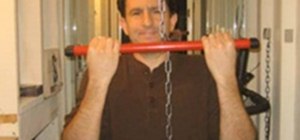





















Be the First to Comment
Share Your Thoughts